STEP
1
LOGIN
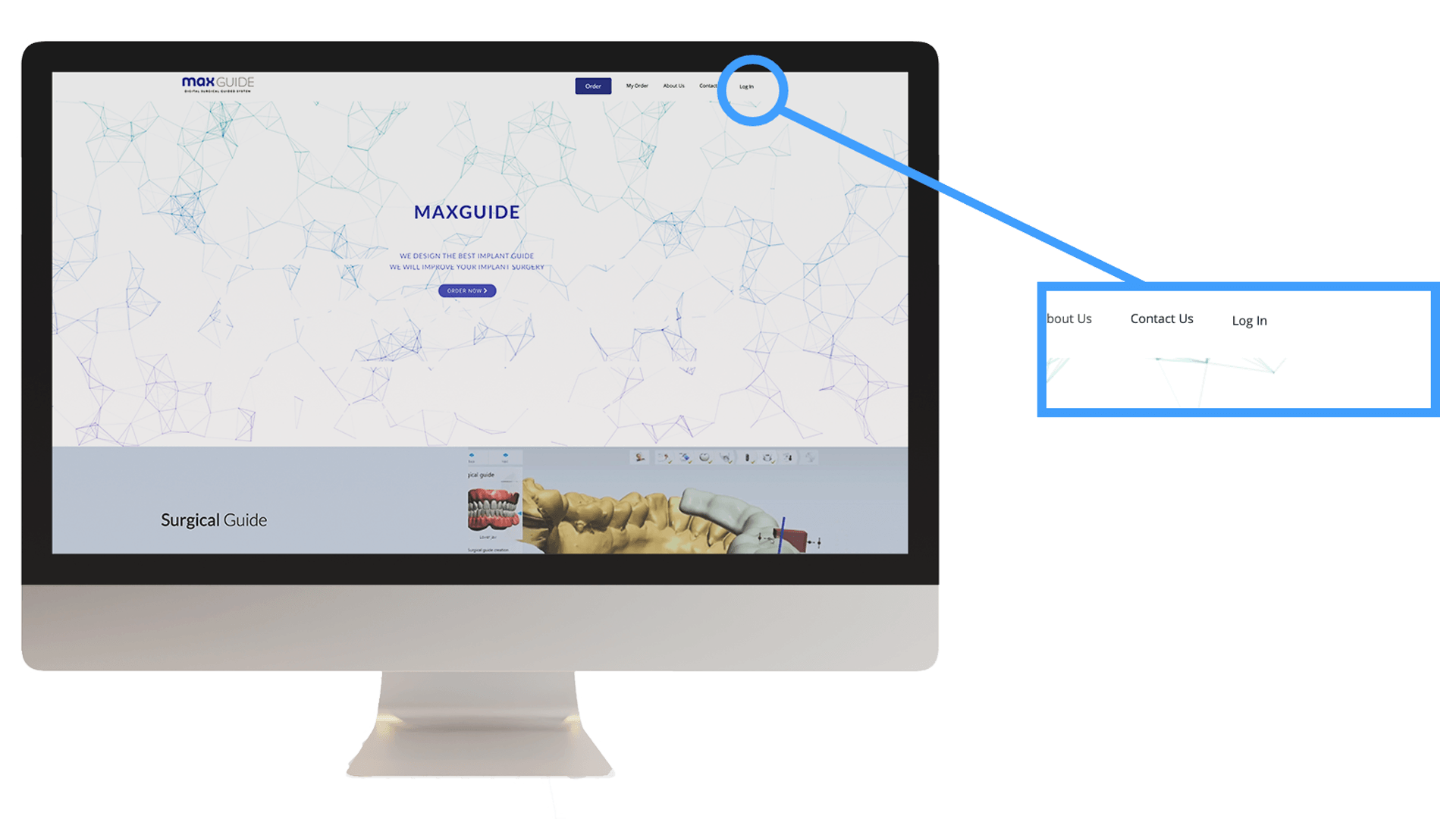
How to login?
1. Go to [implantguide.com.au]
2. Click Login button
STEP
2
REGISTER
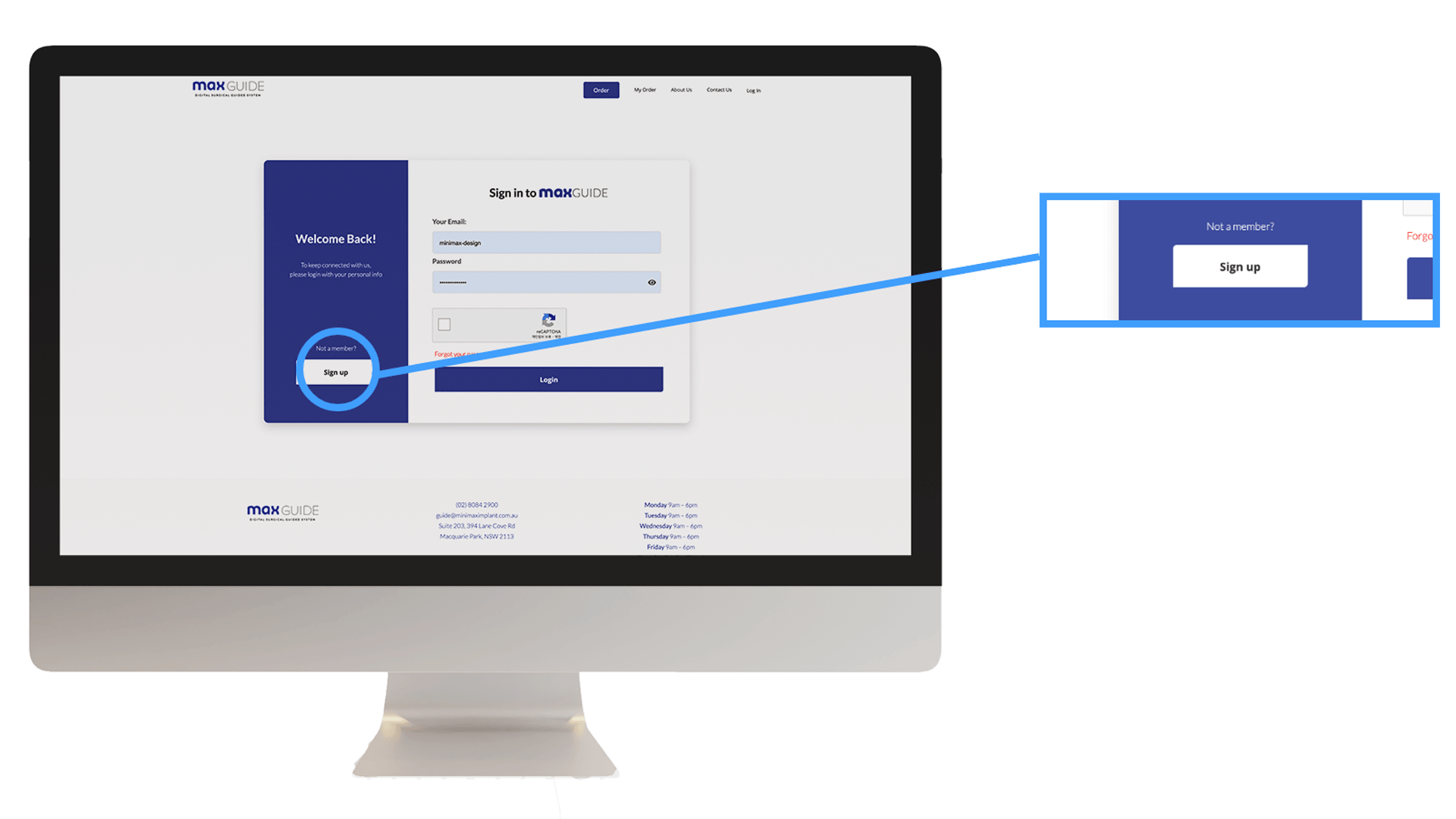
How to register?
Click sign up to create an account
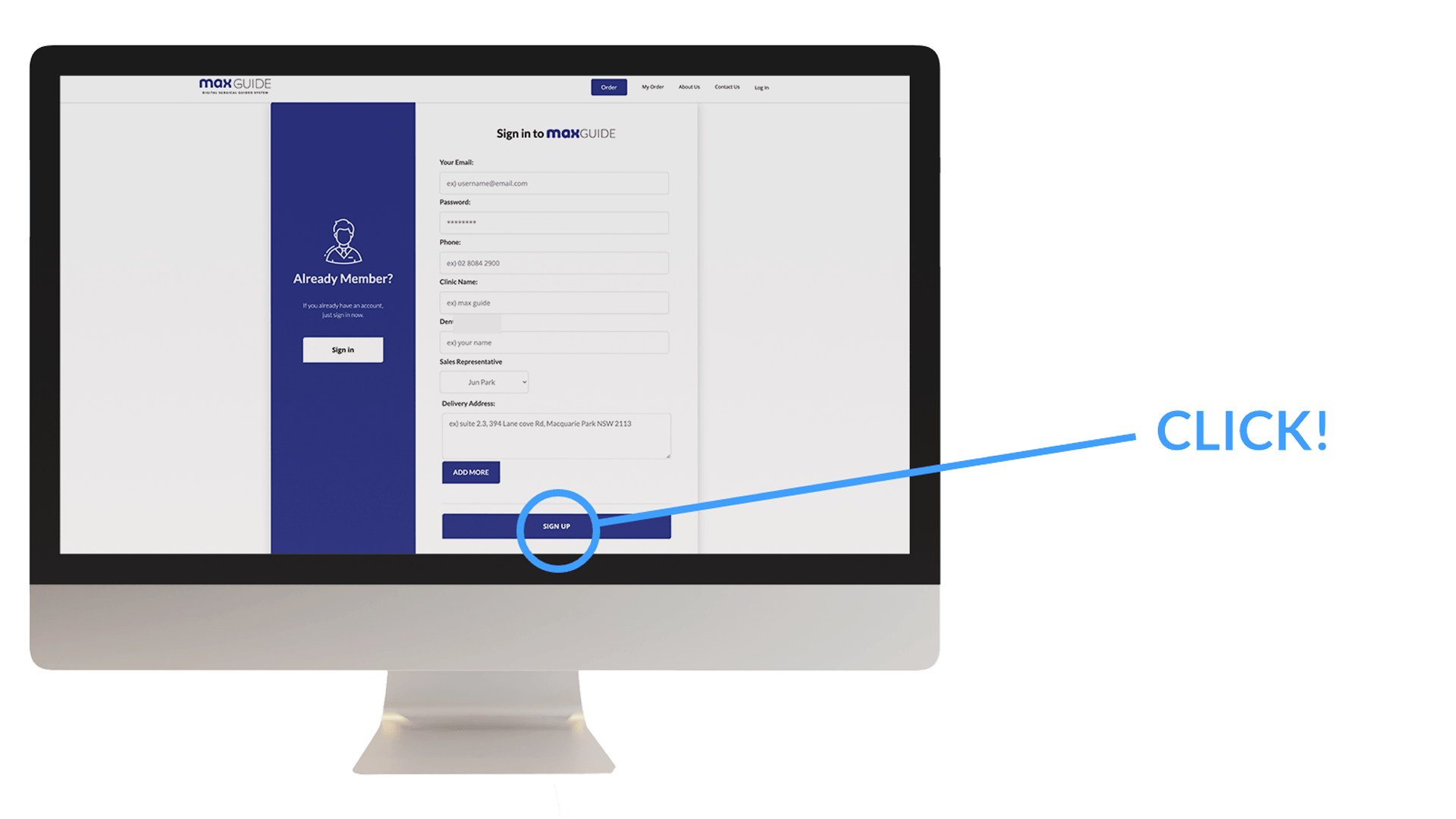
1. Enter your desired username (email address) and password
2. And follow the question to complete the application form
3. Once you create your account, login with your username (email address) and password
STEP
3
ORDER WITH ONLINE LAB SHEET

How to use online lab sheet?
1. You can order the guide via the online lab sheet system
2. Click the order button on top right.
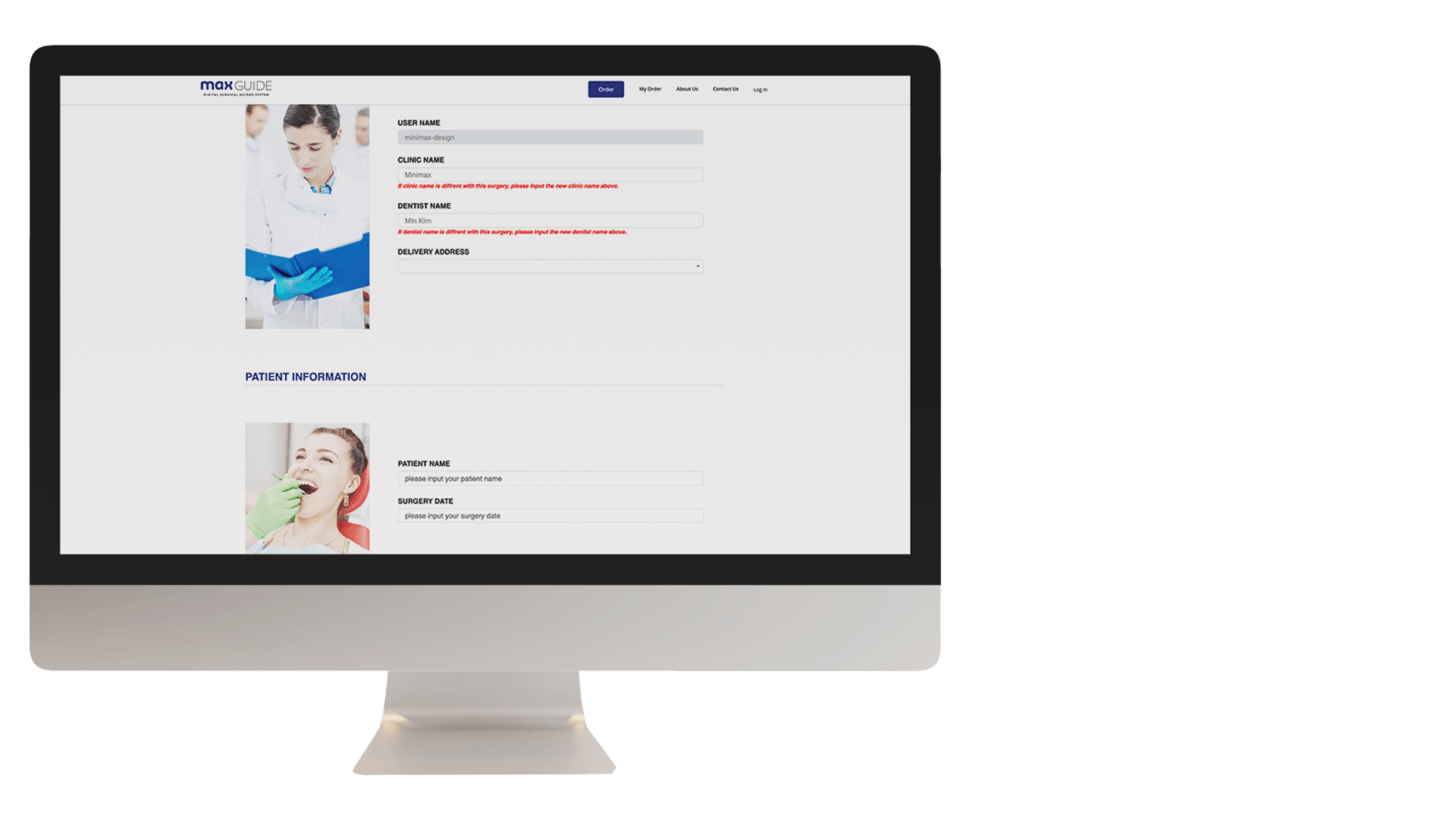
Fill in the clinic information and patient information
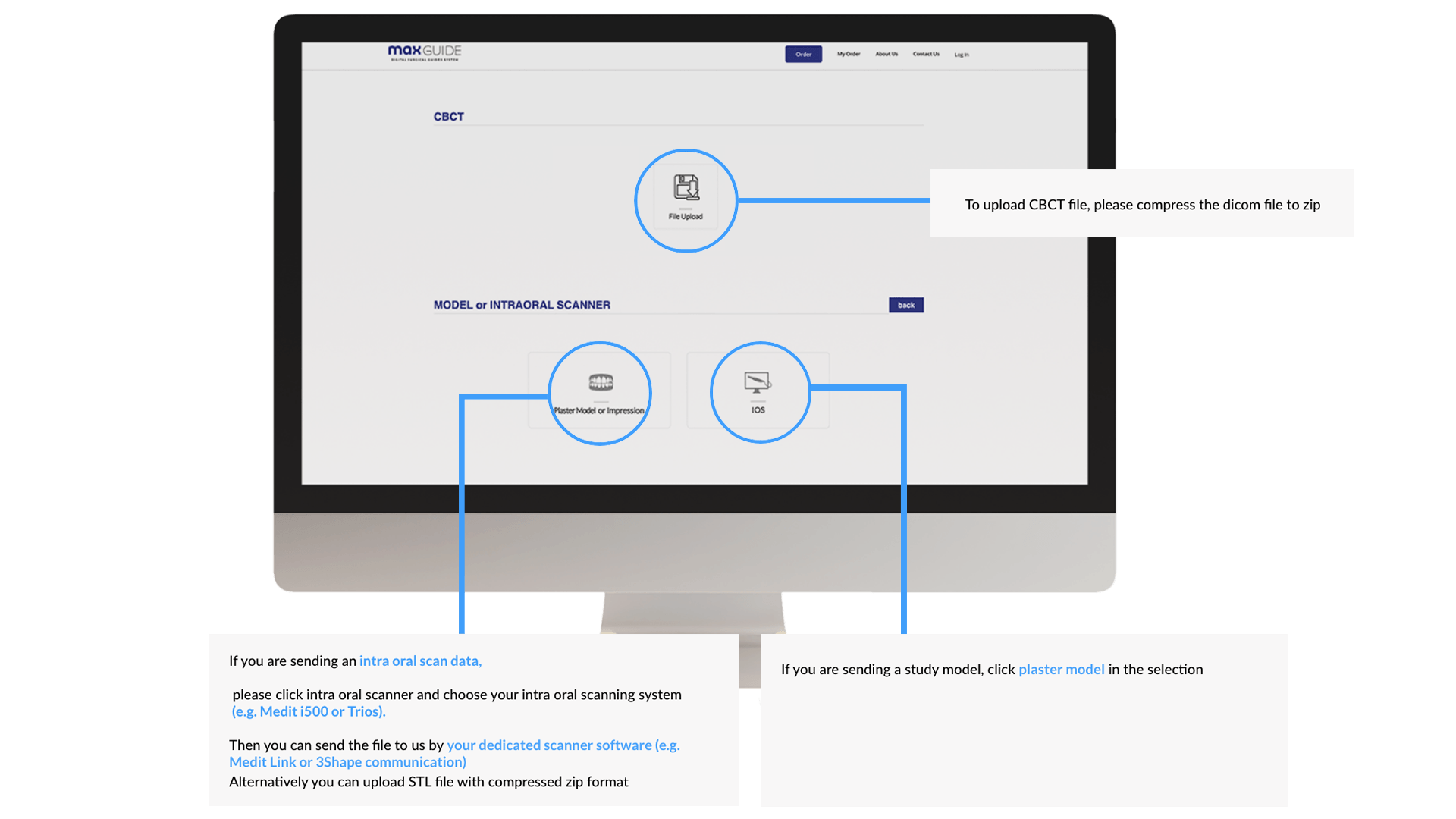

1. Choose the implant surgery tooth number
2. You can write additional information or requirement to us in Additional information section.
3. Once all the details are filled in, click submit button to complete the online lab sheet
STEP
4
MY ORDER
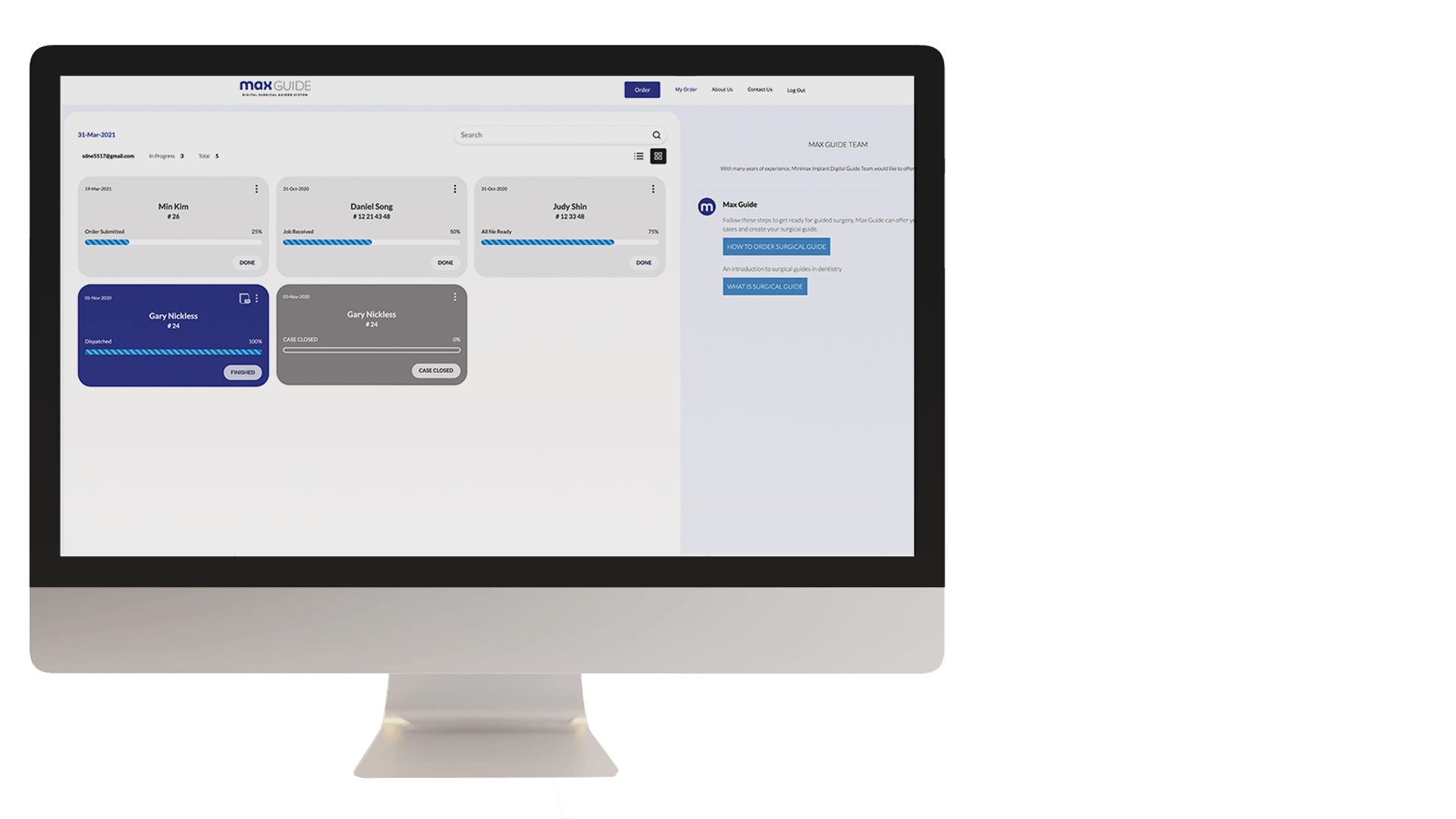
How to view my order?
1. In my order page, you can check the list of cases you have ordered and the progress of your order.
2. Once your order is received and attended by our team, you will get a notification email from Max Guide.
3. Our guide team will process and send the surgical guide planning to you. Upon your confirmation or correction request, the guide will be printed and delivered to your clinic.
